Troubleshooting WebRTC connection issues have never been easy. Issues may be related to connectivity, device compatibility, browser compatibility or something else. Often, users report issues with generic explanations such as 'I cannot connect' or 'I cannot hear anyone else'. Engineers then have to do remote debugging sessions to narrow down the problem using various tools such as console inspections and webrtc-internal dumps. This is time consuming and could be frustrating for users. That's why we built WebRTC Troubleshooter. A self service tool that can be used by your clients to identify issues related to their browser, device or network connection. These reports then can be used to identify problems without conducting remote debugging sessions.
This is how you can setup WebRTC Troubleshooter
1: Create an Account
Create a free account at https://debugger.meetrix.io
2: Generate a token for your domain
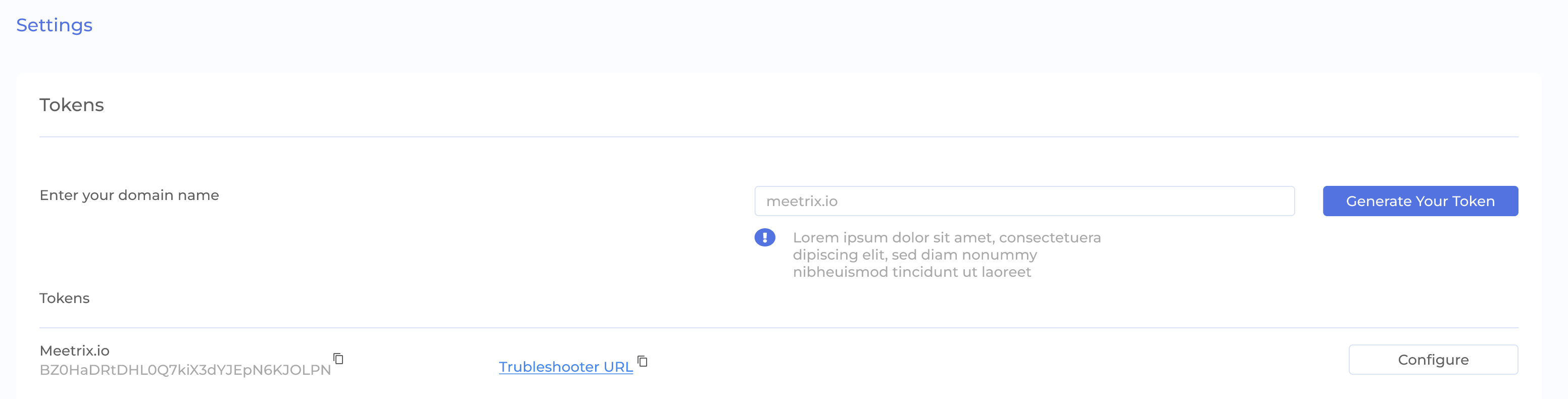
3: Configure your ICE servers
To test the connectivity to your ICE servers, WebRTC troubleshooter has to provide ICE servers (STUN and TURN) to the client's web browsers. You can configure your ICE servers using one of following mechanisms
API Call (Recommended)
You can provide an API endpoint that returns a JSON response of an array of RTCIceServers. These credentials can be short lived eg: a TTL of 5 mins
[
{
urls: "stun:stun1.meetrix.io",
username: "mike@meetrix.io",
credential: "webrtcdemo"
},
{
urls: [
"stun:stun2.meetrix.io",
"stun:stun3.meetrix.io"
]
}
]
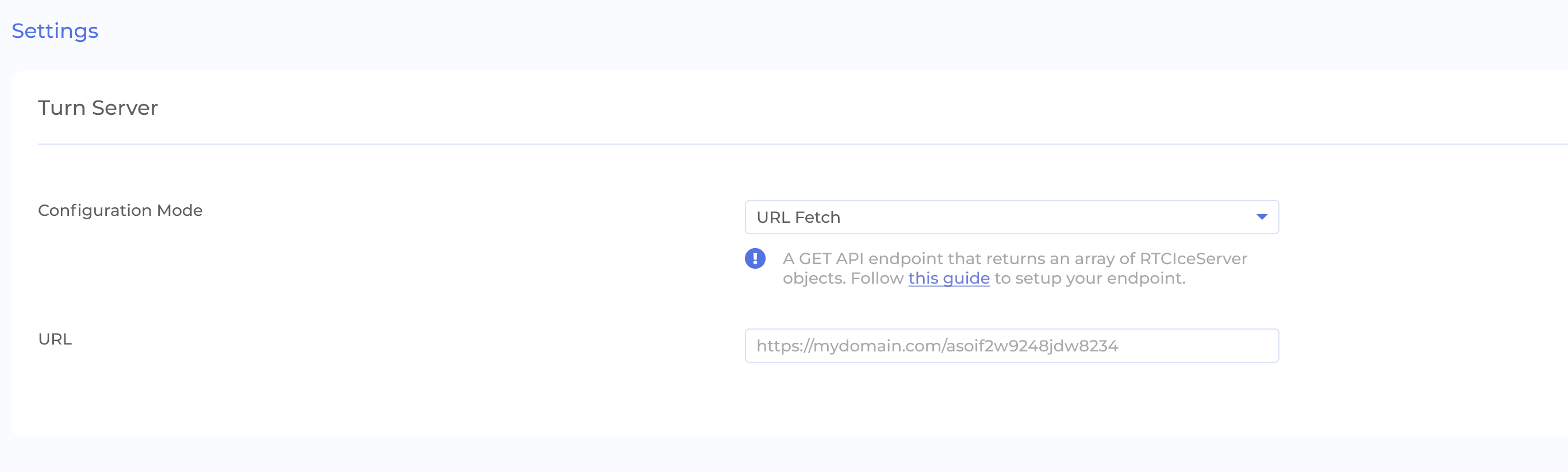
Static Configuration
You can configure static ICE servers as well. Make sure that you update the secrets regularly if you use this method.
[
{
urls: "stun:stun1.meetrix.io",
username: "mike@meetrix.io",
credential: "webrtcdemo"
},
{
urls: [
"stun:stun2.meetrix.io",
"stun:stun3.meetrix.io"
]
}
]
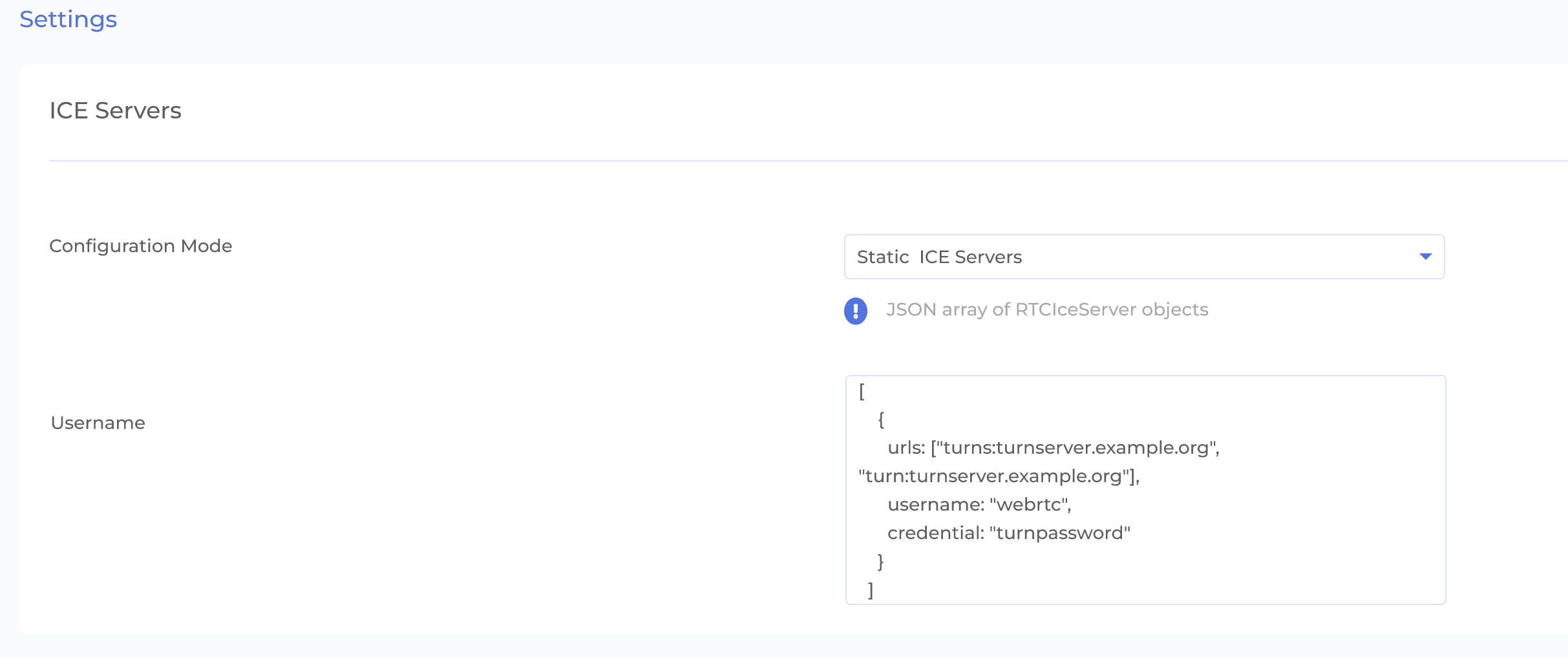
Shared secret
If you have configured your turn server using shared secret mechanism, WebRTC monitor can generate one-time credentials using the shared secret.
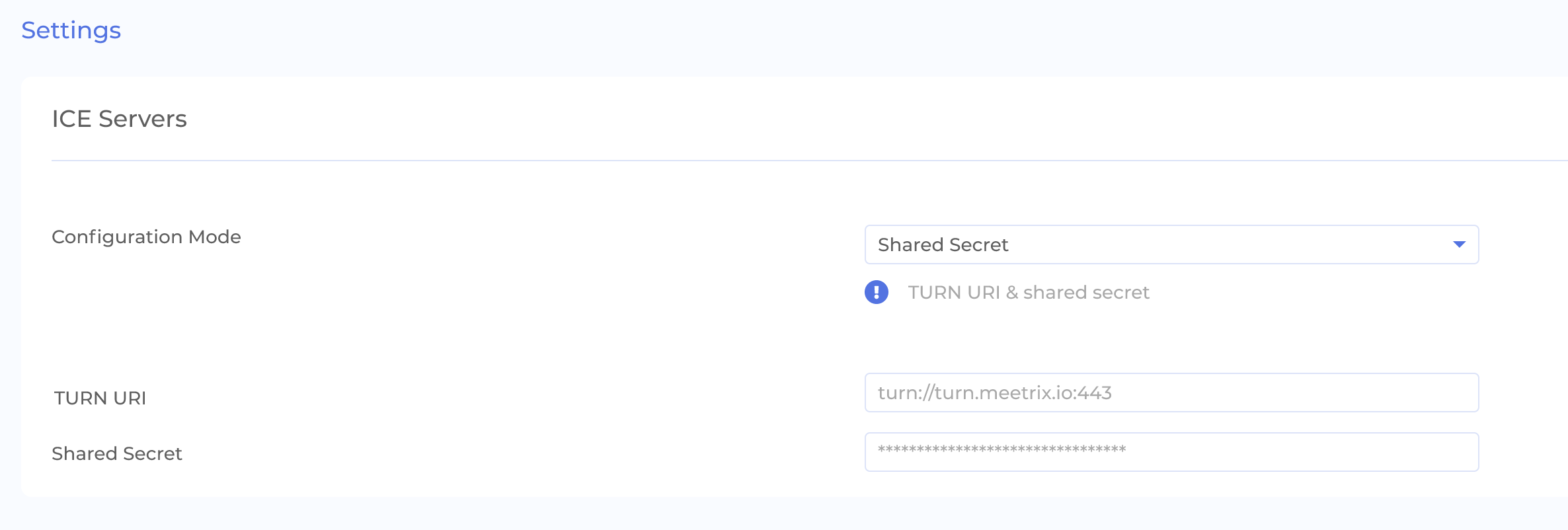
4: Share your the troubleshooter URL with users
Share your unique troubleshooter URL with users. They should be able to run the troubleshooter
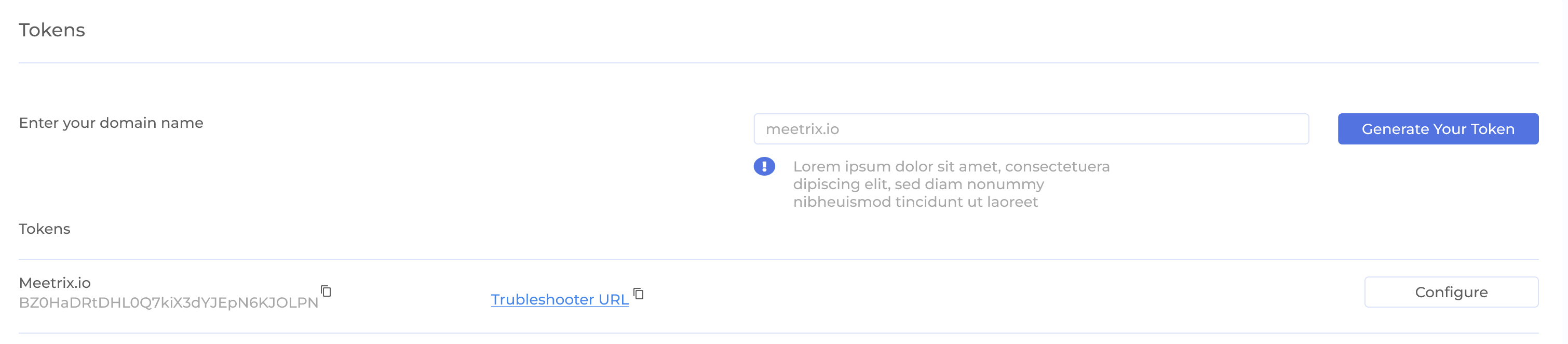
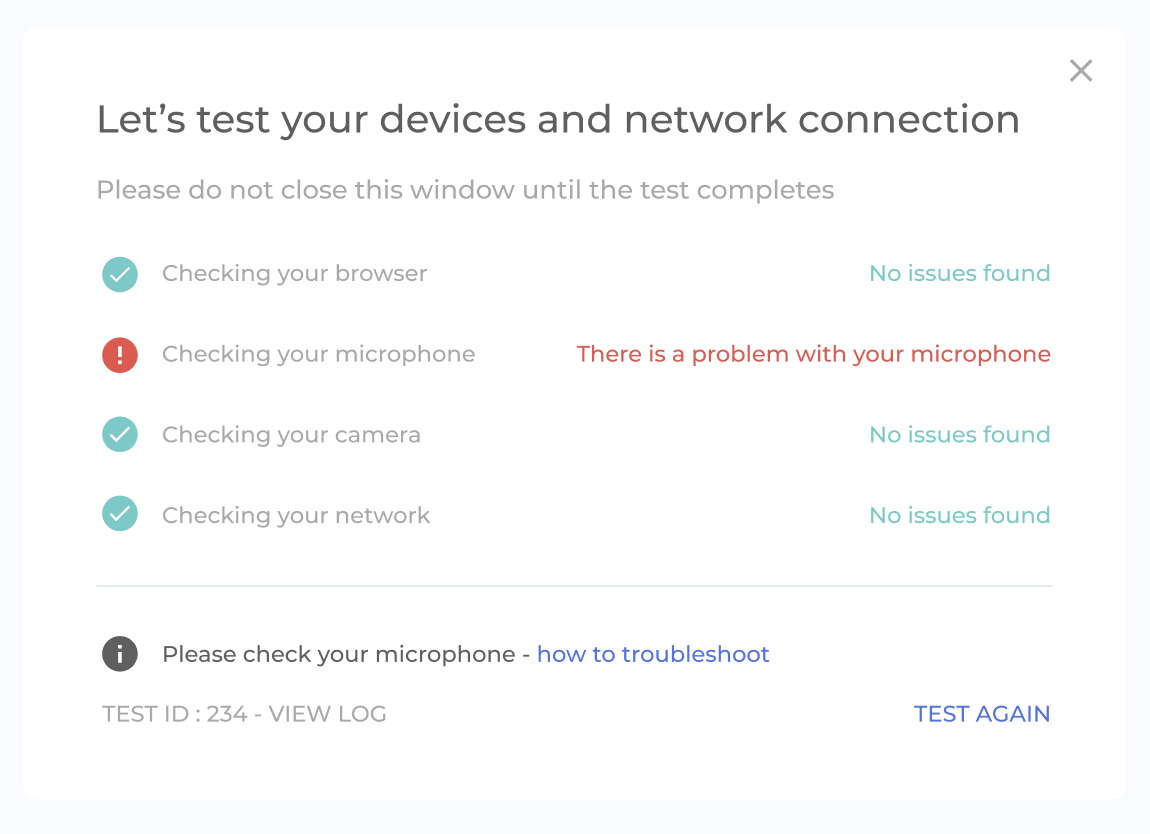
5: View results on dashboard
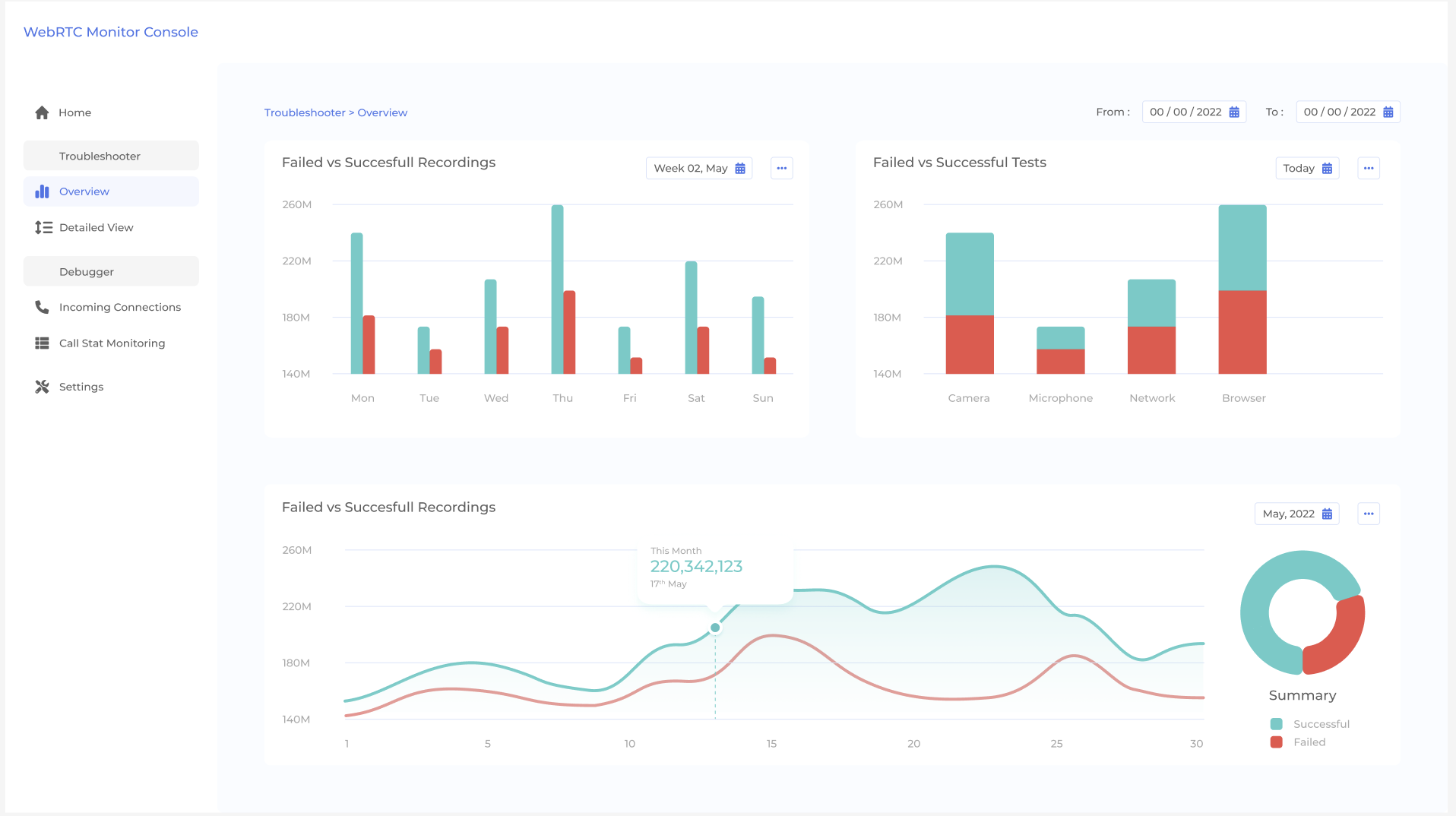
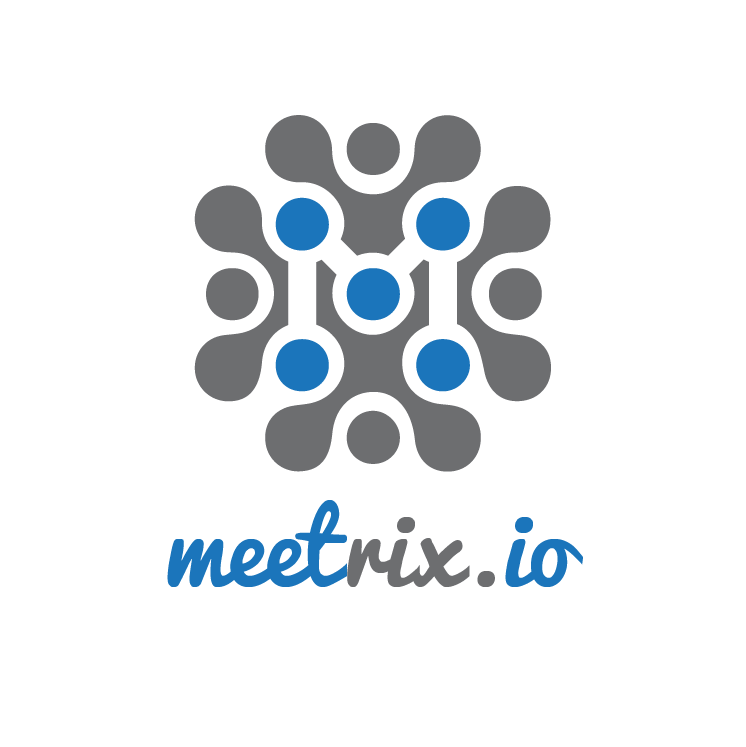
Leave a Comment