Jitsi is a set of open-source projects that allows you to easily build and deploy secure videoconferencing solutions.
To embed Jitsi Meet into your application you have to add the Jitsi Meet API library:
<script src="https://meet.jit.si/external_api.js"></script>
You can place the script just before the closing of the body tag.
<body>
<div id="root"></div>
<script src="https://meet.jit.si/external_api.js"></script>
</body>
Lets make a React component for loading Jitsi Meet in it.
import React, { useState, useEffect } from "react";
import ProgressComponent from "@material-ui/core/CircularProgress";
function JitsiMeetComponent() {
const [loading, setLoading] = useState(true);
const containerStyle = {
width: "800px",
height: "400px",
};
const jitsiContainerStyle = {
display: loading ? "none" : "block",
width: "100%",
height: "100%",
};
function startConference() {
try {
const domain = "meet.jit.si";
const options = {
roomName: "roomName",
height: 400,
parentNode: document.getElementById("jitsi-container"),
interfaceConfigOverwrite: {
filmStripOnly: false,
SHOW_JITSI_WATERMARK: false,
},
configOverwrite: {
disableSimulcast: false,
},
};
const api = new JitsiMeetExternalAPI(domain, options);
api.addEventListener("videoConferenceJoined", () => {
console.log("Local User Joined");
setLoading(false);
api.executeCommand("displayName", "MyName");
});
} catch (error) {
console.error("Failed to load Jitsi API", error);
}
}
useEffect(() => {
// verify the JitsiMeetExternalAPI constructor is added to the global..
if (window.JitsiMeetExternalAPI) startConference();
else alert("Jitsi Meet API script not loaded");
}, []);
return (
<div style={containerStyle}>
{loading && <ProgressComponent />}
<div id="jitsi-container" style={jitsiContainerStyle} />
</div>
);
}
export default JitsiMeetComponent;
If you don't set the parentNode property value, the Jitsi iFrame element will append as a child component of the document's body tag.
Then place the component, where you want to render the conference. Since this is a functional component, the component uses useEffect hook for initializing the Jitsi Meet. If you are building class-based component, place initializing code inside the componentDidMount lifecycle method. Otherwise, the multiple conferences will render on the view when every time re-renders the component.
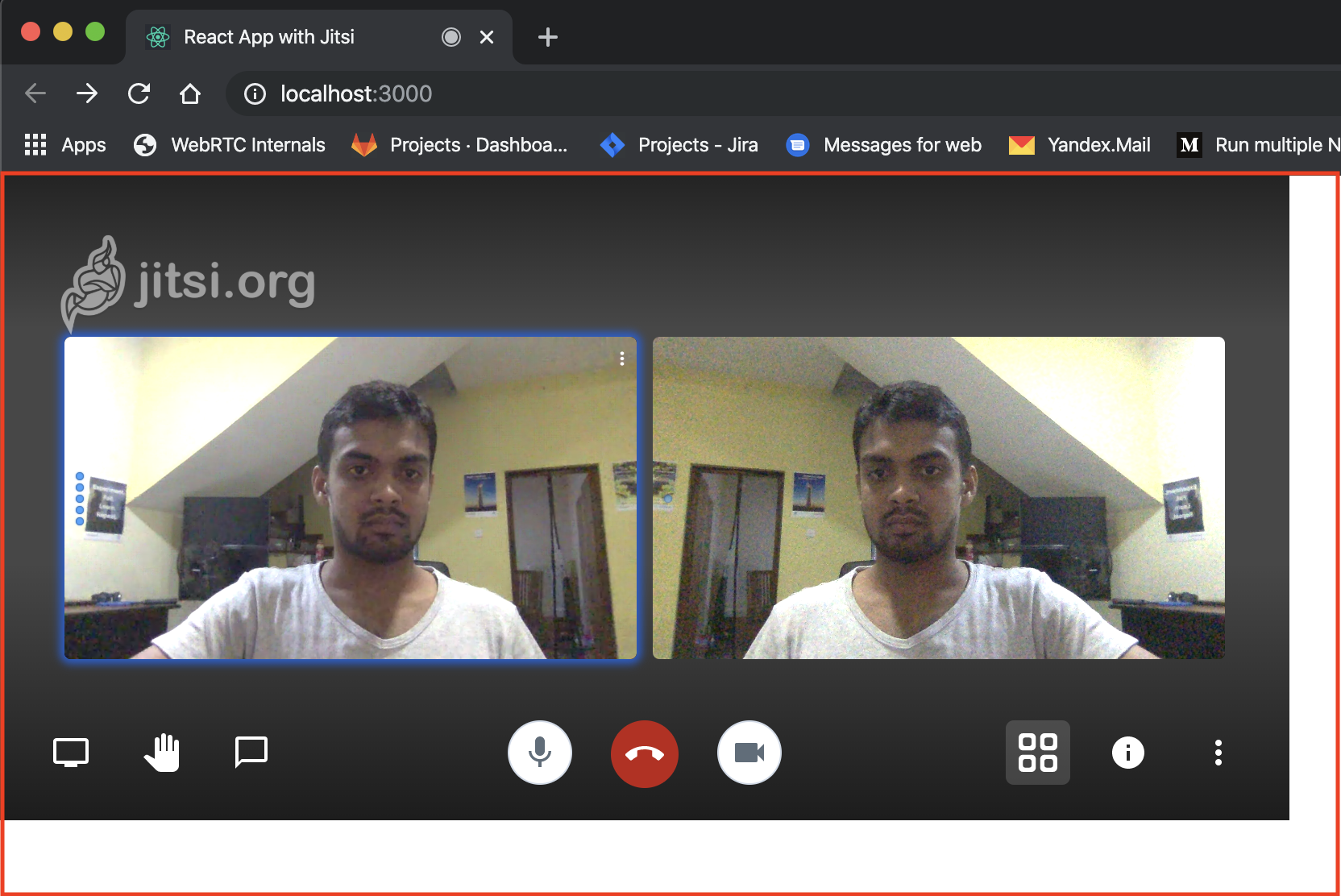
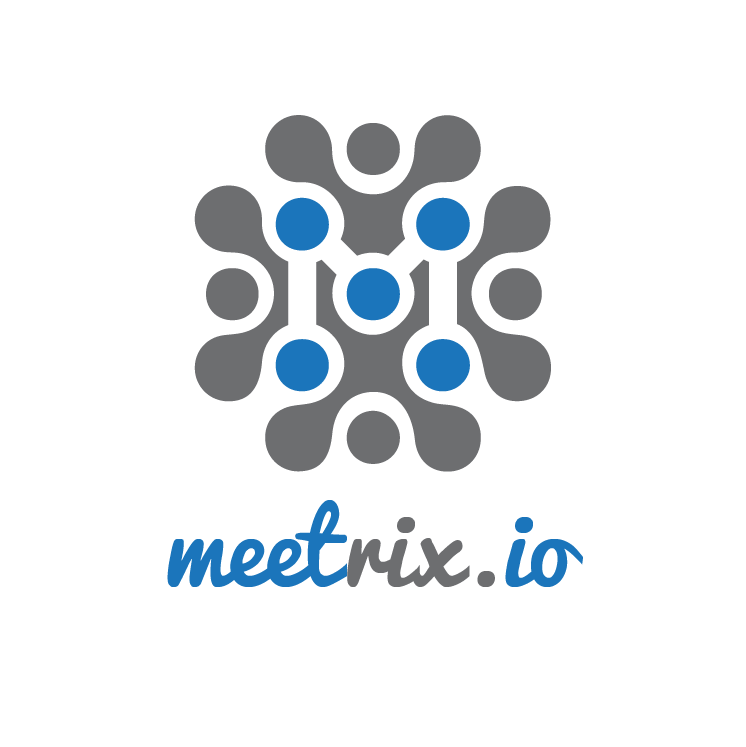
Leave a Comment