Jigasi
What is Jitsi Gateway to SIP? a server-side application that allows regular SIP clients to join Jitsi Meet conferences hosted by Jitsi Videobridge.
Install Jigasi
Jigasi is a server-side application acting as a gateway to Jitsi Meet conferences. It allows regular SIP clients to join meetings and provides transcription capabilities.
sudo apt install jigasi
During the installation, you will be asked to enter your SIP account and password. This account will be used to invite the other SIP participants.
Configure a muc component in your XMPP server that will be used for the brewery rooms. If your server is Prosody: edit /etc/prosody/prosody.cfg.lua or the appropriate file in /etc/prosody/conf.d and append following lines to your config.
Component "internal.auth.[your_domain_name]" "muc"
storage = "memory"
modules_enabled = {
"ping";
}
admins = { "focus@auth.[your_domain_name]", "jigasi@auth.[your_domain_name]" }
muc_room_locking = false
muc_room_default_public_jids = true
Setup SIP account
Go to jigasi/jigasi-home and edit sip-communicator.properties file. Replace <<JIGASI_SIPUSER>> tag with SIP username.
Then put Base64 encoded password in place of <<JIGASI_SIPPWD>>.
Setup the xmpp account for jigasi control room.prosodyctl register jigasi auth.[your_domain_name] top secret replace <<JIGASI_XMPP_PASSWORD_BASE64>> tag with Base64 encoded password (top secret) in the sip-communicator.properties file.
Start Jigasi
cd jigasi/target/jigasi-{os-version}-{version}/
./jigasi.sh --domain=[your_domain_name]
After Jigasi is started it will register to the XMPP server and connect to the room
Reload Jitsi Meet
Launch again a browser with the Jitsi Meet URL and you'll see a telephone icon on the right end of the toolbar. Use it to invite SIP accounts to join the current conference.
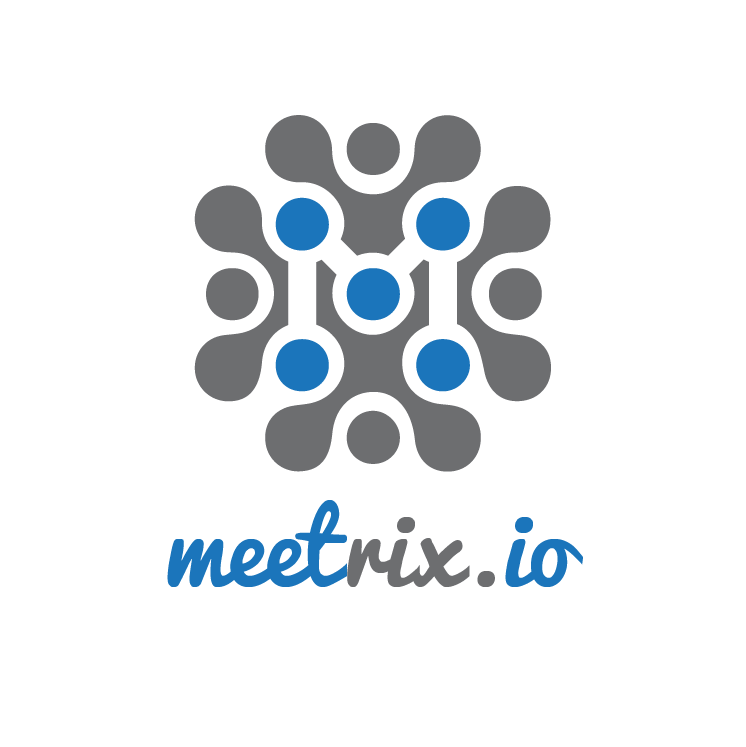
Leave a Comment