Jitsi Meet is an open source conferencing system. In this tutorial, we are going to install all the components on Jitsi Meet on a single server using Jitsi quick installation. Here are the components that will be installed when installing Jitsi Meet.
- Nginx
- Prosody
- Jicofo (Jitsi Conference Focus)
- JVB (Jitsi Video Bridge)
- Jitsi Meet Frontend
In a scalable production system, you might have to consider installing these components in different servers.
You should know the domain/sub-domain name that you are going to use with the installation.
Preparing the firewall
Follow What Ports You Should Open to Run Jitsi Meet and open the necessary port on your server
Installing Nginx
sudo apt-get install nginx
Install Jitsi Meet package
First we need to add the repository
echo 'deb https://download.jitsi.org stable/' >> /etc/apt/sources.list.d/jitsi-stable.list
wget -qO - https://download.jitsi.org/jitsi-key.gpg.key | apt-key add -
Then update the package list
sudo apt-get update
install jitsi meet
apt-get -y install jitsi-meet
Enter the domain name that you are going to use with the installation. ex : meet.meetrix.io
Installing Lets Encrypt SSL Certificates
If you have pointed the domain to the server, copy and past following commands to install ietf certbot client and install ssl certificates
sudo apt-get -y update && \
sudo apt-get -y install software-properties-common && \
sudo add-apt-repository -y ppa:certbot/certbot && \
sudo apt-get -y update && \
sudo apt-get -y install python-certbot-nginx && \
sudo certbot --nginx
That's it..
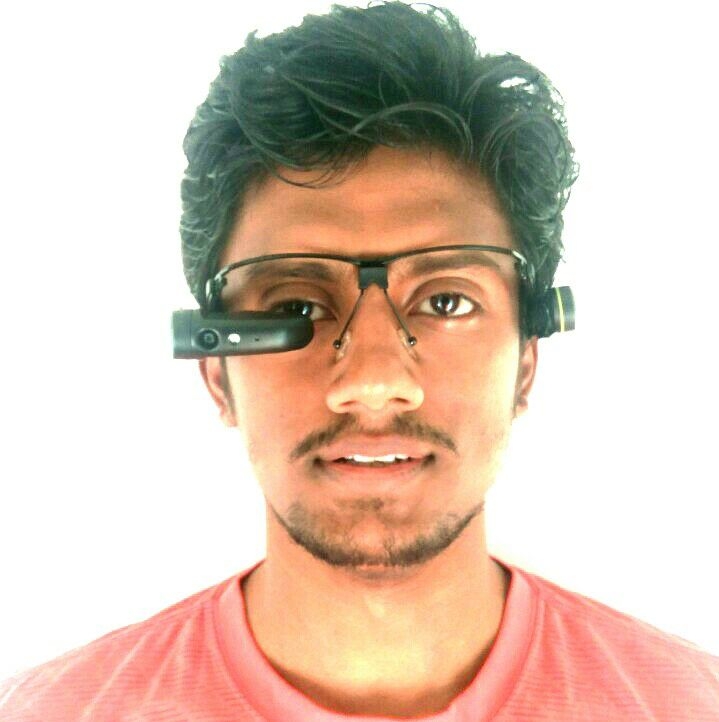



Leave a Comment